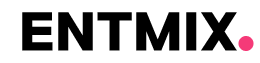The operation of ransomware could be likened to a professional thief breaking into your house, clipping your car lock, then charging you for his troubles. It is the policy of ransomware. Instead of your car, it locks up all the files on your computer. This might include your homework, photos, download games and almost anything else you keep on there. People who write ransom are usually out for money. And they can strike anybody, from ordinary users to big companies.
One famous example of ransomware is “WannaCry”, which hit in 2017. It ended up infecting more than 200,000 computers across 150 countries around the world. WannaCry would lock the user’s files and then ask them to pay $300 to get them back. What made WannaCry so scary was how fast it spread from one computer to another. It took advantage of a defect in Windows computers to get in, lock you out, and take over your life! Hospitals, schools, and even police departments were affected. That’s how terrible a ransomware raid can be.
Another example of this is “NotPetya,” which also happened in 2017. Despite the name, NotPetya was anything but another version of the ransomware Petya. It initially targeted organizations in Ukraine but quickly spread worldwide. NotPetya didn’t just demand money–it actually messed up the computers so severely that even if you paid the ransom, you couldn’t get them working again. Companies worldwide suffered billions of dollars in damage as a result of this, proving that ransomware can be not only a thief but also a wanton destroyer.
To defend against ransomware, there are a number of essential steps everyone should take. First, always keep your computer and software up to date. When companies learn of weak points that ransomware might use, they put out updates to fix them. With everything up to date, you’ll make it much harder for ransomware to get in. Secondly, be very careful what you click on–especially in emails from people you don’t know. Ransomware often comes in through little, nasty links or files.
Lastly, always back up your essential files. This means keeping copies of your files somewhere safe, like on an external hard drive or cloud storage service. If ransomware does lock up your computer, you won’t have to pay the ransom because you’ve got copies of everything. Instead, you can clean your computer and then restore the files from backup. This makes ransomware much less dangerous and can save you a lot of money and worry.
Ransomware is a big problem, but by knowing how it works and taking steps to protect yourself, you can keep your files and money safe. Remember, the best defense against ransomware is being prepared and cautious.